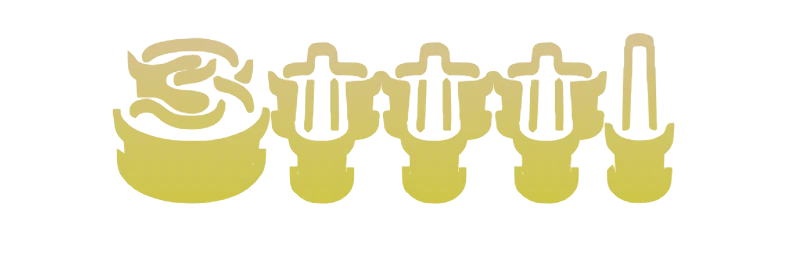Description
- 1x Atlas Scientific EZO-O2™ Replacement Head
PDF File
- To remove the old sensing head on the EZO-O2™, hold the sides of the sensor head and gently lift it up
- To install the new sensing head on the EZO-O2™, align the connector pins on the bottom of the sensing head with the slots in the device body
- Gently press down on the sensing head until you hear a soft click
- After installing the new sensing head, leave it connected to the EZO-O2™ (unpowered) for 24 hours
- After 24 hours, issue the calibration command